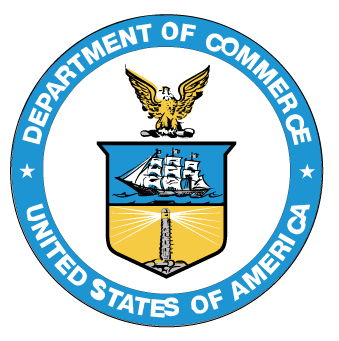1. What is the eOPF?
The Electronic Official Personnel Folder (eOPF) is an E-Government initiative developed for all federal agencies by the Office of Personnel Management (OPM) to manage and administer the Official Personnel Folder process and to provide employees access to their individual file through a secure Internet connection. The Human Capital Client Services (HCCS) is collaborating with OPM to fully implement the features of eOPF.
The eOPF allows each employee to have an electronic personnel folder instead of a paper file, with features that include:
- Secure access to OPF forms and information to a geographically dispersed workforce
- Electronic storage, maintenance and retrieval of records
- Compliance with OPM and federally mandated HR employee record management regulations
- An optional Emergency Contact Information page
2. What protections are in place to ensure security of online data?
The eOPF system security is similar to that of the National Finance Center’s (NFC’s) Employee Personal Page (EPP) and the Thrift Savings Plan (TSP) sites. The system is hosted on a secure server and users connect via the Internet using a web browser with Secure Sockets Layer (SSL) technology. Each user is issued an account and a password in order to access the system. User group roles are established so that, for example, HR Specialists and Assistants can view serviced folders, or an OPM investigator could view a certain folder for a specified period of time. An eOPF System Administrator establishes all HCCS and other user accounts. This means, to access eOPF the user must have a government computer with a registered IP address or a government computer accessing via a government Virtual Private Network (VPN). Usually access from home or away from a federal work site does not meet the criteria. Computers accessing eOPF must reflect authorization by a DOC bureau.
3. What type of data back-up is conducted?
Business rules require nightly incremental backups which include all new documents and any related information added on a given day. Full system-wide backups occur weekly. The hosting vendor, the National Business Center (NBC), performs complete off-site storage of the entire data repository on a monthly basis.
4. Who will have access to the eOPFs?
HCCS staff who process personnel actions and payroll documents, and those who provide advisory services or benefits support have access to HCCS-serviced clients’ eOPFs. Employees see only their own information. OPM investigators and auditors will be granted limited access for authorized inquiries.
5. What process will be used to import documents into the eOPFs?
Initially, SF-50, personnel actions, are being processed and loaded through a bi-weekly electronic interface from the NFC. In a second phase, determined by future funding, a “backfile” conversion scanning effort will occur by an OPM contractor to image and import all other OPF documents.
6. What will happen to the existing paper OPFs?
HCCS is currently maintaining the paper OPFs; however, after scanning, the historical paper files will be sent to the National Personnel Records Center (NPRC) for long-term storage.
7. Who processes removal of documents, eg. to implement a settlement agreement involving removal of SF-50s?
HCCS staff or approved contractor staff are the only users that may add or delete documents from the eOPF.
8. Do I need an e-mail address in order to access my eOPF?
An e-mail address is required for an employee to receive notification of their temporary password for their initial eOPF logon as well as when the “Forgot Your Password?” link is used. Employees should use their DOC or Commerce issued e-mail address.
9. How do I make sure that the system has my current e-mail address?
To receive a password from the eOPF Help Desk automated system, the system asks for entry/verification of the e-mail address of record. Employees should use their DOC or Commerce issued e-mail address. This is the address used in Web T&A. Employees should check their Web T&A to ensure email addresses are up-to-date.
10. Will employees be notified when items are removed from their eOPF? eg. letter of reprimand, or SF-50s?
Employee notifications are currently not sent for removal of documents, such as the expiration of a Letter of Reprimand, or SF-50s. Similarly, employees on eOPF will not receive notification when items are removed from their eOPF file.
11. Will employees be notified if someone else looks at their eOPF?
No, however, a complete audit trail is recorded each time a document is accessed by any user.
12. I am a new employee. How do I get a logon ID?
New employees are sent their logon ID and start-up instructions normally 3 to 4 weeks after their accession date. No action by the employee is required. Employees who have been employed longer than a month who have not received their ID and instructions should send an email to [email protected] indicating their official name and hire date. A notification will subsequently be sent providing the logon ID and logon instructions.
13. How will I receive training on the system?
The eOPF, like other web-based systems, is intuitive. New users should access the detailed online Help section for additional information.
14. What if I forget my eOPF Logon ID or my password?
If you have successfully logged into eOPF previously, you can request your logon ID or a new password from the eOPF logon screen. Select “Forgot Your Password?” or “Forgot Your eOPF ID?” Complete all the requested information. If you do not receive an email back within 15 minutes, please check your email SPAM folder before you contact the eOPF Help Desk at [email protected]. If you have never logged in previously, please send an email to [email protected].
15. Why am I getting a message, “You are attempting to access the Electronic Official Personnel Folder (eOPF) website from an unauthorized location”?
To provide optimal protection of eOPF data, OPM and the Department limit eOPF access to government-issued computers with a registered agency network IP address, or government computers accessing via a government VPN. Access from home or away from a federal work site does not meet the criteria. Computers accessing eOPF must reflect authorization by a DOC bureau.
16. The system is telling me my eOPF account is locked. What steps should I take to unlock it?
Click on the “Forgot Your Password?” link on the logon screen and follow the prompts. Successfully resetting your password will unlock your account.
17. Is it mandatory to complete the Emergency Contact Information?
Entering Emergency Contact data is entirely voluntary and it will be up to the employee to keep it accurate. However, since only the employee and the HCCS staff can access this information from eOPF, employees are encouraged to provide this information to their immediate supervisor as well.
18. I can view my address information on the Emergency Contact page, but I can’t change it. Why not?
The home address information for each employee comes directly from the bi-weekly NFC data feed. If you wish to change this information, you need to access the NFC Employee Personal Page and change your Home Address there. eOPF will be updated with the information in the next biweekly data feed.
19. Will this system include other documents that are not a part of the OPF?
With eOPF, agencies are able to create “virtual” folders in which to store other HR documents, such as payroll documents, awards, or performance documents. Award actions have been added in eOPF in a Performance folder and are viewable by employees. No decision has been made on the addition of other folders.
20. Why are there some documents in my eOPF dated 01/01/1901?
During the backfile conversion scanning process, some documents that contained illegible identifying information and/or questionable effective dates were indexed with a default effective date of 01/01/1901. If you have questions about any of these documents in your eOPF, please contact the HCCS main office at (202)482-3827.
21. When I leave Commerce, will I have access to my eOPF?
Yes, your access to eOPF will cease shortly after your separation from Commerce. Separating employees should print documents from the system for their personal files at home.
22. Some of my documents seem like duplicates. For example, there are two SF-50s with the Nature of Action, Career-Conditional Appointment. Are these duplicate documents?
In some cases, there are two pages due to a continuation of remarks for a personnel action. However, if you do find actual duplicate documents, please let us know.
23. There are documents in my eOPF that belong to someone else. What should I do?
The eOPF system is implemented in accordance with the Privacy Act of 1974 to safeguard employee records from unauthorized use. However, sometimes information is erroneously stored. In the event you find documents in your eOPF that do not belong to you, you must contact the HCCS main office at (202)482-3827 immediately so corrective measures can be taken. Anyone who knowingly and willfully discloses personal information pertaining to other individuals, in any manner, to any person or agency not entitled to receive it, may be found guilty of a misdemeanor and fined.