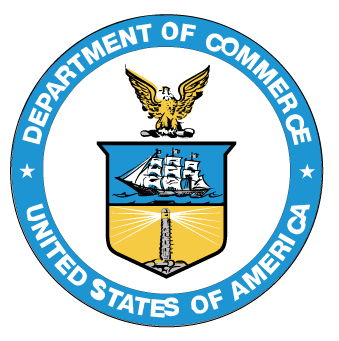Introduction
The Department’s time and attendance (T&A) system, webTA, is periodically updated to ensure compliance with federal regulations and to correct, amend, or enhance the webTA system and/or it’s functionality. Prior to implementing updates in the production database, the updates must be tested to ensure accuracy, compliance with regulations, and appropriate system functionality.
Purpose
The purpose of this document is to outline the responsibilities and guidelines for webTA testing. It also provides basic information about the system to facilitate testing such as navigation instructions and system modules, and specific testing for bureaus based on their bureau-specific time and attendance (T&A) special requirements.
Roles and Responsibilities
Specific staffs have responsibilities related to the testing of webTA updates which vary depending on assignment and role access to webTA as follows:
A. Bureau Administrators - Bureau webTA administrators are the designated test coordinators for their serviced clients. As such, they are responsible for:
- Working with the bureau clients to provide additional or supplemental testing guidance
- Establishing user IDs and passwords for their testers in the test environment. End users are not always included in testing but since they are usually the first to discover an error, it is suggested that they participate. Bureau test coordinators may specifically designate end users for testing of specific changes or functionality.
- Ensuring the testing of bureau-specific editing routines and requirements
- Validating reported errors and/or deficiencies
- Consolidating bureau test results (into a single document) and forwarding same to the Departmental Program Manager
- Working with the Departmental Program Manager to identify accurate programming or action needed to correct errors and/or deficiencies
- an enhancement or new system functionally seriously impedes the testing process, bureau test coordinators are to immediately notify the Departmental Program Manager so that testing may be suspended until an update can be completed.
C. Departmental Program Manager – The Departmental Program Manger will ensure that all appropriate upgrades have been installed in the test environment. The Departmental Program Manager will also:
- Provide a copy of the vendor’s Release Notes (if available and deemed useful for the tester) and/or a summary of webTA changes
- Coordinate the timing and testing among bureau test coordinators
- Work with bureau test coordinators to facilitate full understanding of all changes and system functionality
System Access
When testing webTA, users perform all testing in a test environment. The URL is: https://webtatest.ocs.doc.gov/webta/servlet/com.threeis.webta.H000welcome. Prior to testing, testers need to ensure that employee test records do NOT contain valid email addresses. To test email functionality, enter your email address.
Getting Started
There are a few things that testers need to keep in mind when testing WebTA. First, WebTA is an Internet based application in which some of the processing is done on personal computers and some is done on a server. Because of the way the Internet works, there is not a constant connection between personal computers and the server. For this reason testing work in WebTA must always be saved by clicking the appropriate button on the screen (usually the Save button).
Moving Through the System
Navigation in webTA is fairly simple and self explanatory. Always use the navigation buttons within the webTA screens or forms such as Done, Save and Next. Within a screen or form, use the Tab key to move from one field to another or use your mouse to point to a field and click. Do not use the Forward and Back buttons in your browser. When you are done testing webTA, you should properly exit the system by clicking the Logout button found at the top right of most screens. This ensures that the data is saved and you are logged out of WebTA.
User Roles
Although a bureau administrator may not have access to all webTA roles in the production environment, they will be given full access for testing purposes. This allows bureau administrator to fully test the application. Basic webTA functionality of all roles must be tested upon release of any new version.
Test Coverage
WebTA testers should test all system functionality to ensure system accuracy, functionality, and 508 compliance. Various scenarios should also be tested to ensure full compliance with the Department=s rules and regulations on time and attendance, pay and leave, and the accuracy of data entry and validation. In addition to testing day-to-day situations, particular attention needs to be paid to nuisances and situations unique to the bureaus, as follows:
- NOAA - Wage Marines and specific transactions, shift work for National Weather Service employees and others, etc.
- NIST – Firefighter coding. Premium pay entitlements, and leave accruals/carryovers
- Census - Mixed tours, mileage reimbursements, per diem, etc.)
In addition to bureau-specific testing, bureau tester coordinators should also test the typical situations such as:
- Tours of duty, including full-time, regular part-time, temporary part-time less than 90 days, and mixed tour, etc.;
- Pay plans, including General Schedule, Wage Grade, Presidential Appointee, Senior Executive Service, Wage Marines, etc.;
- Work schedules, including flexible and compressed alternative work schedules;
- Leave parameters, including ceilings for GS, SES, overseas employees, etc.,
- Calculation of part-time leave accruals for each annual leave earning category;
- Denial of leave accruals for each leave accrual category;
- Leave advances
- Corrected T&As;
- One and two-page split T&As (status start/end situations for EODs, finals and changes in the middle of a pay period);
- Non-pay status situations; and
- Specific entitlements such as premium pay, allowances, differentials and subsidies.
Reporting Deficiencies or Problems
All deficiencies or problems should be reported directly to the Departmental Program Manager, via e-mail, in a consolidated document. A clear description of the problem(s) and precise instructions on how to reproduce the problem(s) must be included for verification purposes and system programming correction. All relevant coding information such as tour of duty, pay plan, AWS code, hours entered by day, etc., and the situation you are testing must be included.
The Departmental Program Manager will either: (1) enter and track the deficiencies via the Kronos Federal Ticket System, JIRA system, or (2) request that the bureau test coordinate enter the changes in JIRA, if thy have sufficient access.