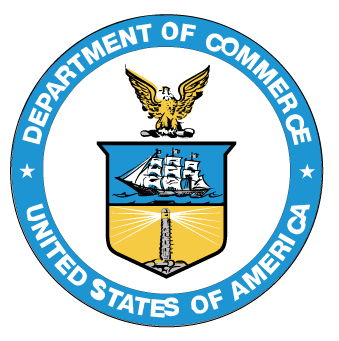What is WebTA?
WebTA is a web-based T&A system developed to interface with the Department’s payroll/personnel service provider, the National Finance Center (NFC). This system allows employees to input their own biweekly time and leave data and provides them with the ability to submit electronic leave requests and validate their T&As online. Managers certify the T&As online and may also approve leave requests. The approved T&As are then transmitted to the NCF for salary processing.
FAQs:
How do I access webTA?
WebTA is accessed via the World Wide Web using Internet Explorer, version 4.0 or higher. The URL is: https://docwebta.eas.commerce.gov/webta/. The URL must be all lowercase, must include an “s” after the http, and must include a trailing slash (/) at the end.
How do I get a user ID and password?
Your timekeeper will initially establish your webTA record, including providing you with a user ID and password. If your timekeeper is unavailable to do so, your bureau T&A liaison will establish your account and provide you with the user ID and password.
When I try to access webTA I get a message “Invalid User ID/Password”. What do I do?
This means that you have been locked out of webTA. This happens when you have 3 unsuccessful attempts to log into the system. Your timekeeper can assign a new password for you but you may not reuse the old password. If your timekeeper is not available, the time and attendance (T&A) liaison in your servicing human resources office (see attached list) can reset the password.
Are the user ID and password case sensitive and can you reuse an old password?
Yes, all user IDs and passwords are case sensitive. The passwords must also adhere to Departmental password policy new minimum requirements. The password must be 12 characters in length, with a mix of letters, numbers, and special case characters (e.g., *, #, $, %, etc.). Passwords can not be derived from common words and it is valid for 90 days. An old password can be reused after 365 days or after 10 changes.
When can I access webTA?
WebTA is available 24 hours a day, 7 days week. The only exception is if the system is taken down for general maintenance or system upgrades. Your bureau T&A Liaison or Help Desk staff usually notify webTA users when the system is unavailable.
Do I have to be using a Commerce computer at a Commerce site to access webTA?
No, you may access webTA from anywhere as long as you use Internet Explorer, version 4.0 or higher, and you use the correct URL.
When I try to log into webTA I sometimes receive a message “This Page Cannot be Displayed”. What does this mean?
This message is usually displayed when the webTA system is unavailable due to system maintenance or upgrades. Your bureau T&A Liaison or Help Desk staff usually notify webTA users when the system is unavailable and when it will be back up. If you do not receive information about system availability, contact your T&A Liaison.
I seem to be constantly locking myself out of webTA. What am I doing wrong?
Make sure that you are using the correct user ID and password and remember that they are case sensitive. Also make sure that when you log into webTA if you receive the following Windows message to respond with NO. “The password you entered does not match the password stored in Windows for this user name. Do you want to change the password stored in Windows to your new entry? If you continue to have problems, report them to your T&A Liaison.
Are there any reports that I can access?
Yes. All employees that have access to webTA can view and generate their own leave audit reports. Timekeepers and supervisors can also generate leave audits for their employees (and supervisors will be able to also generate leave audits for employees delegated to them).
Are there any search capabilities in webTA?
Yes. WebTA allows supervisors to search for their employees (or employees delegated to them by another certifying supervisor) by name, by certifying supervisor, the type of T&A (i.e., validated, uncertified, corrected, etc.), and by the pay period.
How do I report a problem with webTA or make a suggestion for improvement?
All problems should be reported to your timekeeper. If your timekeeper is unable to resolve the problem, the timekeeper reports the problem to the bureau T&A Liaison who, in turn, reports it to the webTA Program Manager. If your timekeeper is unresponsive to your needs, you may request that the Help Desk report the problem directly to your bureau T&A Liaison.
Any and all suggestions for modification of webTA should be directed to your T&A Liaison. However, users should be advised that not all suggestions will be incorporated into webTA since it is a Commercial Off-the Shelf product and modifications have an associated cost factor.